
We are happy to announce the release of a large update to Waypoint that includes several new features and a series of bug fixes. To update to the latest version of Waypoint, just log into your Waypoint website, go to the Site Admin. Then go to Settings >> Check for Updates. Click the Install button next to each available update to bring your Waypoint installation up to the latest version and get all the updates described below.
New Features
Disk Space Usage Meter
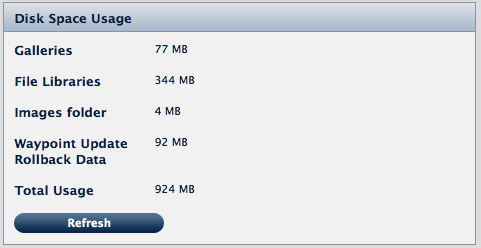
We've added a new widget that shows the disk space that your website is using. There is a breakdown to show you the areas that are using most of the space and then a total that shows your total usage. You'll see this new widget in the Site Admin Dashboard once this new update is installed.
Clear Waypoint Update Rollback Data
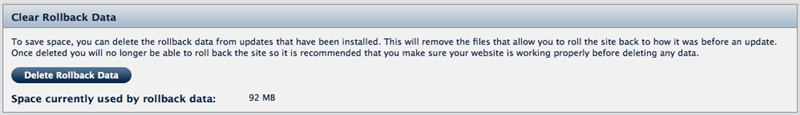
When Waypoint updates are installed, a copy of all changed files is kept so updates can be uninstalled. These files can take up space over time. Once updates have been in place for a while and it's known that the site is working, you can now clear this data. Just log into the Site Admin and go to Settings >> Update History.
Some Other Updates
Posts can now be set to expire at a set date and time. Sometimes a post is only valid for a certain period of time. You can now set these posts to expire and they will automatically disappear from your website at that date. Post display widgets can also be configured to display expired posts too, if you wanted to display them a news archive page, for example.
When editing widgets, new help icons have been added to most of the settings for most of the widgets. Just move your mouse over the icon to see more information about how to use the settings.
"Lost" widgets are now recoverable. If you change a page's template to one with fewer editable areas, some widgets can get left behind. In an effort to help this situation, we've added a feature that will display these "lost" widgets at the bottom of the page and allow you to drag them to one of the available areas.
This update also includes a series of bug fixes:
- Fixes an issue with templates on the event listing widget.
- Fixes an Oops message when an invalid character is used in a login name.
- Corrects issue where page scrolls to top when closing an image from a gallery,
- Minor issues with gallery uploading fixed.
- Last login date updates when using remember me.
- Sorting in file libraries fixed.