Control Your Website With the Page Manager
The Page Manager in Waypoint allows you to create and manage all the pages in your website from a simple interface. Add, modify or delete pages and organize them into a tree for easy navigation.
New in Waypoint 3: Drag and Drop!
The Page Manager now allows you to drag and drop your pages to order them any way you choose. The navigation bars on your website will be automatically updated. You can even move pages underneath others, just like dragging files and folders around on your computer.
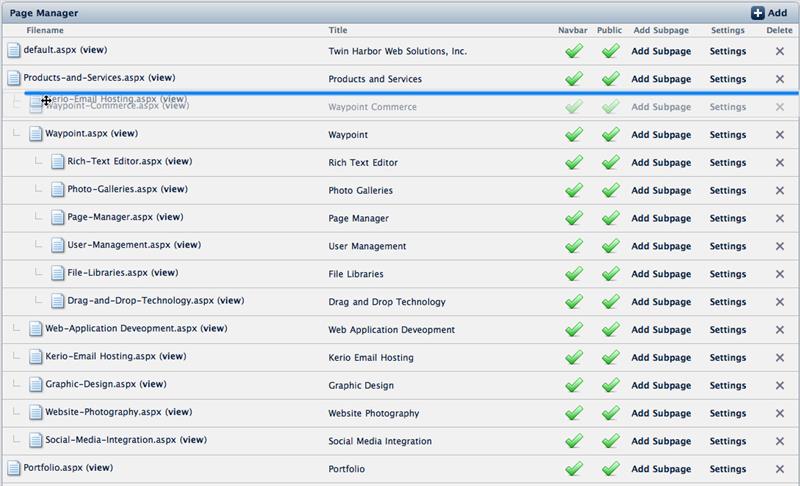
Simple Page Form
The Create Page Form lets you quickly and easily add new pages to your website. Just fill out the form, select a template and your new page is instantly created using your site's design template. You can begin to edit this new page right away! When you create the page, you choose the names of the file, so each page uses a real URL, which can easily be sent via email. (No session-based page navigation is used in Waypoint.) Keywords and description fields will mark your page for better search engine rankings.
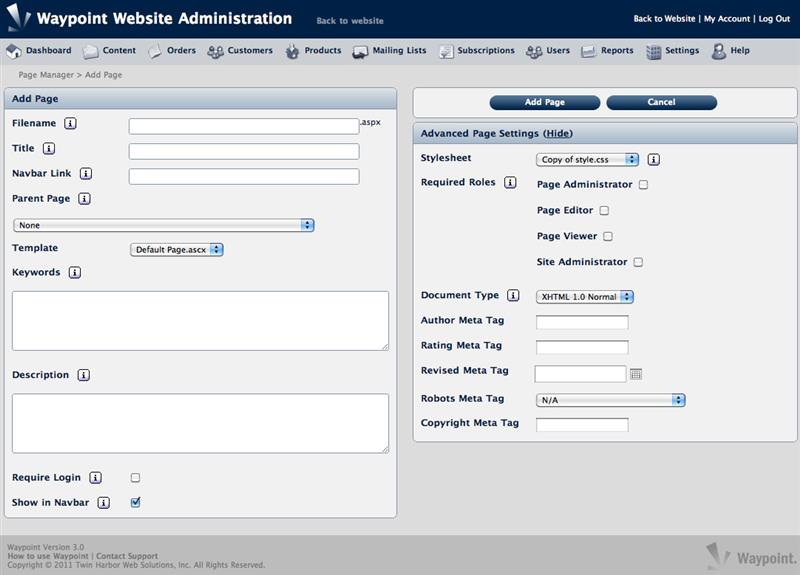
Page Security
When adding or editing a page, you can choose to make it require a login. You can also specify specific roles that are required to view the page. For example, you may choose that a particular page can only be seen by website administrators. The navigation bars in your website will automatically hide links to pages that users don't have access to. Additionally, if a user without permission tries to visit a page they don't have permission to view, they are redirected to the login form or a message informing them they do not have access.