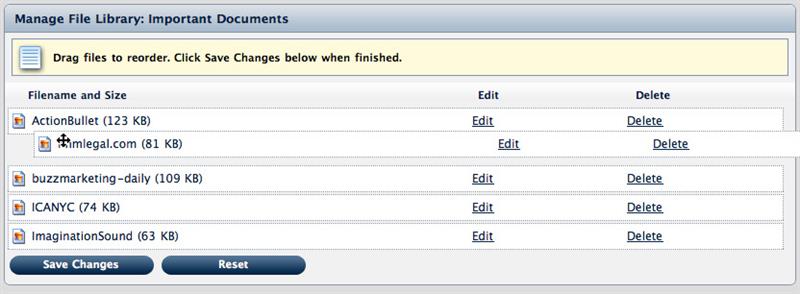Upload and Share Files Easily: Waypoint File Libraries
Waypoint File Libraries
allow you
to upload files to your website and present them to users for
download. You can add links to files using the
Rich Text Editor, or the File Library Viewer widget, which will display all the files from a file library on a page of your website.
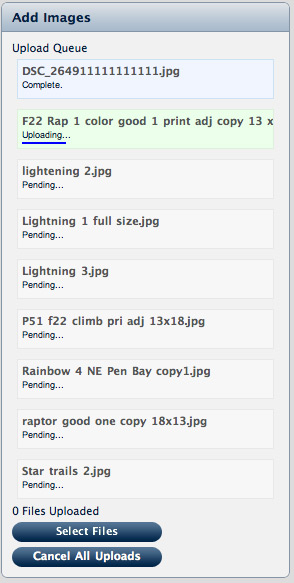
Bulk Upload
Some online file managers make you select one file at a time to
upload. Waypoint allows you to select multiple files at once and have
all the files upload automatically. The image to the right shows the
bulk upload feature in action!
File Security
You
can choose to make your file libraries secure and choose exactly who
can and cannot view them. When file libraries are
made secure, the files are moved to a secured location on our web
servers which is not exposed to the public internet. In order to view
these files, website visitors must be authenticated using their username
and password. For added security, we can add a Secure Certificate (SSL)
to your website that will encrypt all information that goes to and from
your website.
New in Waypoint 3: Drag and Drop!
A new feature in Waypoint 3 is the ability to drag and drop files to reorder them. You can choose to sort your items alphabetically or by date, but sometimes you want to put files in a special order. To do this, you can just drag and drop to set the order you like. File Library Viewer widgets will obey this order and display your files in any order you choose.